This tutorial is part of the Marmalade SDK tutorials collection. To see the tutorials index click here
Had flu all week and now I’ve been afflicted with a chest infection so it’s been a pretty miserable week. At least the news of our game BattleBallz Chaos being shown at the Blackberry Devcon 2011 lifted the old spirits.
In the last tutorial we covered basic sprites and more to the point bitmapped sprites. We began to create a basic API called IwGame which will eventually serve as our game engine framework that we can all hopefully build cool games around (that is once we have weeded all of my bugs out 🙂 ). The idea this week is to get those sprites animating (aside from rotating, scaling and moving), we want the image of our sprite to change. My plan for this week was to build a very basic animation class that we could use to animate our bitmap frames. Well my intentions were good and I started out creating a basic image frame animation class but decided to scrap it and create a more extensive animation system that we can use for more than just image animations. If you just need the code then you can grab it from here, otherwise please feel free to read on.
What is an Animation System?
In the context of this article, an animation system is a bunch of classes that deal with animating specific components. These components could be anything from a simple one dimensional variable that represents speed or a two dimensional variable such as a vector that represents the players position to something a little more complex such as a rectangular area of space that represents a frame in an image animation
How could an animation system be useful to us? Well we could use it to animate the texture that appears on a sprite giving it personality (a face that smiles, cries or laughs for example), or we could animate an objects position and rotation to follow a specific path around the game world. We could even animation a list of instructions or game object states using a discrete animation to give the impression that the object is intelligent.
Here are a few terms that I use during this article:
- Animation – Refers to the complete animation including all its frames, its playback rate, callbacks etc..
- Frame – Refers to a single discrete component of the animation, this could be a particular image, position or velocity etc..
- Frame Index – Refers to the position of a particular animation frame in an array of animation frames
An Extensible Animation System – IwGameAnim
Our new animation system IwGameAnim is built around the CIwGameAnim class. This class serves as a general purpose abstract class that we can derive custom animation types from. In this weeks code we have created 3 animation classes from CIwGameAnim:
- CIwGameAnimImage – A rectangular bases image animation
- CIWGameAnimFloat – A single floating point variable animation (useful for animating one dimensional components such as angle, speed and distance)
- CIwGameAnimFVec2 – A 2D floating point vector variable animation (useful for animating two dimensional components such as velocity and position)
Its important to note at this point that I have not fully tested this code yet. I only spent a few hours writing it and testing it (time constraints), but be certain that as we use more of the animation system in our tutorials it will get fully tested eventually.
We are not going to carry out a lot of in-depth analysis of the code this seek as i want to move the Marmalade SDK tutorials series tutorials along faster, believe it or not creating these tutorials takes up a fair amount of time (although I do thoroughly enjoy writing them). That said lets take a quick look at the CIwGameAnim class:
class CIwGameAnim { // Properties protected: bool Playing; // Current playing state float CurrentFrame; // Current animation frame float PlaybackSpeed; // Rate at which to playback animation int FrameCount; // Total number of animation frames in the animation bool FrameHasChanged; // Set to true when a frame has changed bool Looping; // True if the animation loops int NumLoops; // Total number of loops played back so far int MaxLoops; // Maximum number of loops before animation stops (-1 to play forever) int PlayDelayMs; // Amount of time to wait before starting animation CIwGameCallback StartedCallback; // Callback which is called when the animation starts playing CIwGameCallback StoppedCallback; // Callback which is called when the animation stops playing CIwGameCallback LoopedCallback; // Callback which is called when the animation loops public: void setPlaybackSpeed(float speed) { PlaybackSpeed = speed; } bool hasFrameChanged() const { return FrameHasChanged; } void setPlayDelay(int delay_ms) { PlayDelayMs = delay_ms; } void setStartedCallback(CIwGameCallback callback) { StartedCallback = callback; } void setStoppedCallback(CIwGameCallback callback) { StoppedCallback = callback; } void setLoopedCallback(CIwGameCallback callback) { LoopedCallback = callback; } void setLooped(int num_loops); void setCurrentFrame(float frame); float getCurrentFrame() const { return CurrentFrame; } void Start() { Playing = true; if (PlayDelayMs != 0) PlayDelay.setDuration(PlayDelayMs); } void Stop() { Playing = false; } bool isPlaying() const { return Playing; } void Restart(); // Properties End protected: CIwGameTimer PlayDelay; // Timer used to time start of animation public: CIwGameAnim() : Playing(false), CurrentFrame(0), PlaybackSpeed(0), FrameHasChanged(true), Looping(false), NumLoops(0), MaxLoops(0), PlayDelayMs(0), StartedCallback(NULL), StoppedCallback(NULL), LoopedCallback(NULL) {} virtual ~CIwGameAnim() {} virtual void Release() = 0; virtual bool Update(float dt); };
Below is a brief description of the classes properties:
- Playing – Marks the animation as playing or stopped
- CurrentFrame – The current animation frame index (think of the integer part of this variable as the frame number of the animation frame we are currently seeing)
- PlaybackSpeed – The rate at which to play back the animation, a value of 1.0f / davice_frame_rate would play the animation back at one animation frame per second (quite slowly in other words)
- FrameCount – Total number of frames in this animation
- FrameHasChanged – Marked true when the animation switches from one animation frame to the next
- Looping – True if this animation loops when it reaches the end
- NumLoops – The total number of times the animation has looped around
- MaxLoops – The maximum number of times the animation is allowed to loop before stopping (a value of -1 means loop forever)
- PlayDelayMs – This can be used to delay the animation playing at the start. This can be useful if you want to fire off a group of animations at the same time, but have them start at different times
- StartedCallback – This callback (that you supply) will be called when the animation starts to play
- StoppedCallback – This callback (that you supply) will be called when the animation stops playing naturally (not when Stop() is called)
- LoopedCallback – This callback (that you supply) is called each time the animation reaches its end and loops to the start again
You never directly create an animation from this class, instead you can derive your own animation type from this class or use one of those already provided.
Bitmap Image Animation – IwGameAnimImage
Image animation in our game engine involves displaying different image frames one after the other to give the impression of giving personality to our sprite based objects. We store all of our animations on a sprite atlas (also known as a sprite sheet), which looks something like this:
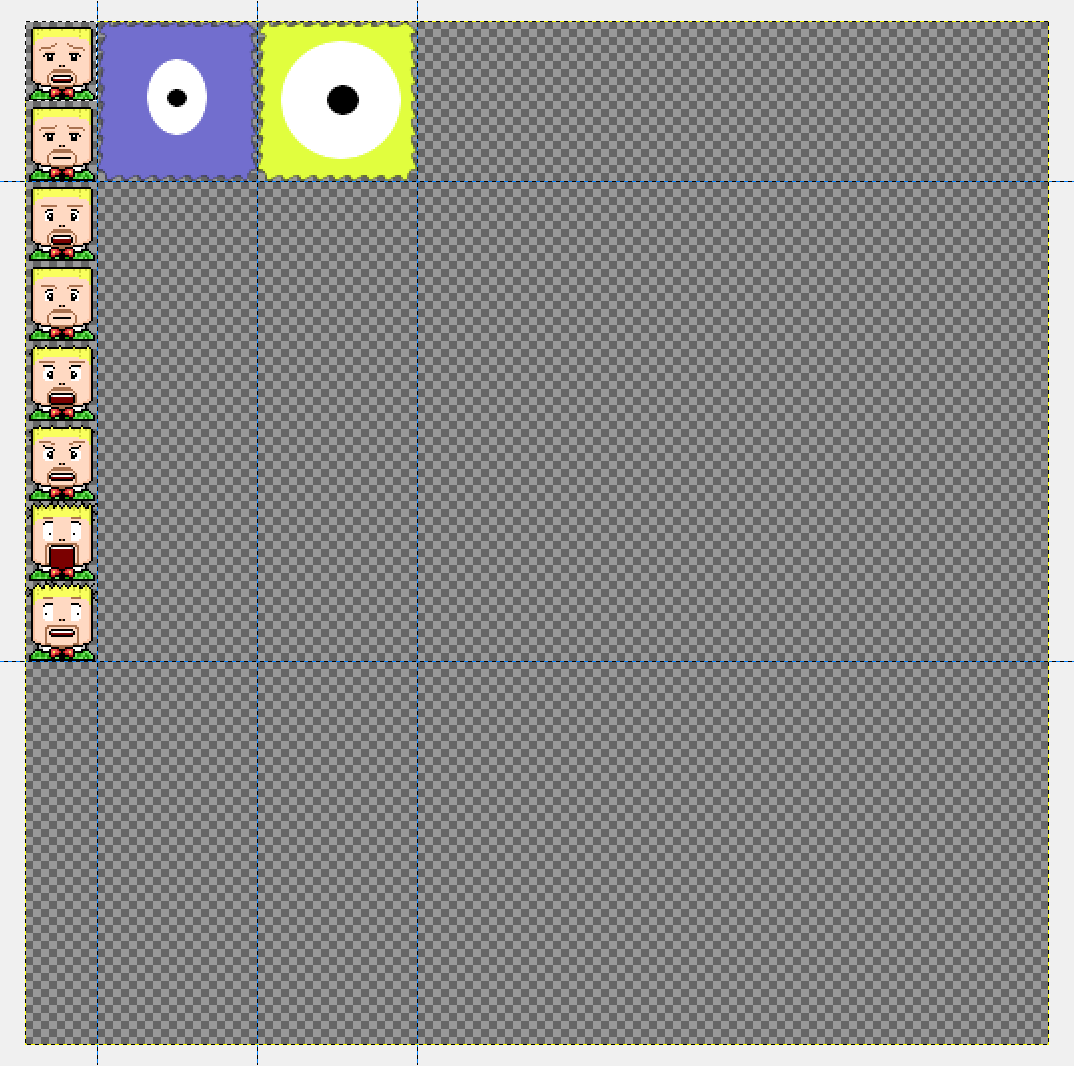
A sprite atlas is basically a large image that contains a group of other images. To create an image animation we simply display different portions of the sprite atlas.
Bitmap animations are handled by the CIwGameAnimImage class. The CIwGameAnimImage class looks like this:
class CIwGameAnimImage : public CIwGameAnim { protected: CIwGameAnimImageFrame* Frames; // This class takes over management of Frames memory public: CIwGameAnimImage() : CIwGameAnim(), Frames(NULL) {} virtual ~CIwGameAnimImage() { Release(); } void Release(); CIwGameAnimImageFrame* getCurrentImageFrame() const { if (CurrentFrame >= 0) return Frames + (int)CurrentFrame; return NULL; } void setFrameData(CIwGameAnimImageFrame* frames, int count) { Frames = frames; FrameCount = count; } };
The class itself is very basic, it allows you to set the frame data and number of frames using setFrameData() and get the current frame using getCurrentImageFrame(). We will take a look how to use this class a little later on.
CIWGameAnimFloat and CIwGameAnimFVec2 will be discussed in more depth in a separate article that deals with animating in-game objects.
Managing Animation Frames – CIwGameAnimFrameManager
Once we begin building our game we are going to end up with many animations of a variety of types, animating images, paths for objects, spinning slick user interfaces and so on. It’s usually a good idea to have some class that can oversee the creation and tracking of this kind of information. In this case we use the CIwGameAnimFrameManager to help us create blocks of animation frames
This class provides us with the following functions for allocating blocks of frames:
float* allocFloatFrames(int count);
CIwFVec2* allocFVec2Frames(int count);
CIwGameAnimImageFrame* allocImageFrames(int count);
CIwGameAnimImageFrame* allocImageFrames(int count, int frame_w, int frame_h, int start_x, int start_y, int pitch_x, int pitch_y, int image_width);
The second version of allocImageFrames() is a helper method that will auto-generate a group of image animation frames for a sprite atlas. The parameters are:
- count – Number of frames to generate
- frame_w, frame_h – Width and height of each animation frame
- start_x, start_y – Upper left hand corner of first animation frame
- pitch_x, pitch)y – The horizontal and vertical spacing between frames
- image_width – Width of the sprite atlas
Managing Animations – CIwGameAnimManager
It would be great to be able to just create a bunch of animations and have something to automatically update them all for us without having to track each one individually, this is where CIwGameAnimManager comes in. CIwGameAnimManager allows us to add a bunch of animations to it and the manager will manage the updating and cleaning up of the animations and all of their frames for us.
It would also be cool if we had an object that had a collection of different animations that it could play to depict it doing different actions, such as running, walking, sleeping, falling etc.. CIwGameAnimManager allows us to add all of these animations and then select which animation is the currently active animation. Switching animations will stop the current animation and set the next one off playing.
The default behaviour of a freshly created CIwGameAnimManager object is to update all animations within the manager and not just the currently playing animation. To switch the manager into tracking and playing only the current animation call setUpdateAll(false).
What’s changed in the example code
Note that our project is now called IwGame and future game engine examples will retain this name.
If you build and run the IwGame project you will see 100 sprites spinning around on the screen, but the difference will be that the sprite is of a face animating manically,.
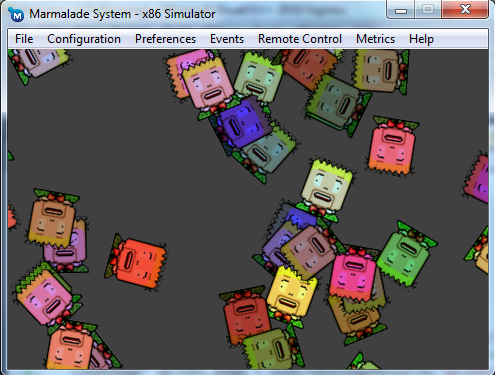
In terms of assets, we now have a single sprite atlas containing all of our sprites called sprites.png located in the data folder. We have also updated our Leve1l.group group file to include just the sprites.png file into our deployment archive.
We have added four new files to our MKB file:
- IwGameAnim.cpp
- IwGameAnim.h
- IwGameUtil.cpp
- IwGameUtil.h
IwGameAnim contains our new animation classes, whilst IwGameUtil contains a collection of utility classes, types and constants. The only class we really use from IwGameUtil is the CIwGameTimer, which is a software based polled timer that allows us to time events. We use this to delay the start of animations in the animation system. We also use the CIwGameCallback to define a callback function, although we are not using callbacks in this example, we will use them in the future to activate events such as sound playback
And without further ado, lets take a quick look at Main.cpp to see whats changed:
The first thing is the inclusion of the IwGameAnim.h header file
The next thing is the removal of loading test1 and test2 resources and the addition of loading our sprite atlas sprites.png instead:
CIw2DImage* sprites_image = Iw2DCreateImageResource("sprites");
The next change is the creation of our animation frames and the animation itself:
// Create an image frame manager (manages allocation of our animation frames) CIwGameAnimFrameManager* anim_frame_manager = new CIwGameAnimFrameManager(); // Auto create a 8 frames of animation 36x40 pixels in size CIwGameAnimImageFrame* anim_frames = anim_frame_manager->allocImageFrames(8, 36, 40, 0, 0, 512, 40, 512); // Create and set up our face animation CIwGameAnimImage* face_anim = new CIwGameAnimImage(); face_anim->setFrameData(anim_frames, 8); face_anim->setLooped(-1); face_anim->setPlaybackSpeed(-0.1f); face_anim->Start();
Its not a complex piece of code, just a bit wordy. Firstly we create an animation frame manager which in turn lets us create actual animation frames. In this case we use the helper method allocImageFrames() to generate the 8 frames manic head animation from our sprite atlas.
Next we create the actual image animation, set its animation frames, tell it to loop forever and then finally set it off playing.
The next change is a bit sneaky, I had to make a few upgrades to the IwGameSprite class to allow it to render portions of a larger image, more on that in a sec. In our loop where we create 100 sprites we now set the destination size (on screen size with no scaling) explicitly:
sprite->setImage(sprites_image); sprite->setDestSize(36, 40);
We also only have to assign one texture to every sprite (this will speed up rendering as texture swapping no longer occurs when drawing two sprites with different textures)
If we now move to the main loop and take a look at our sprite update code:
for (CIwGameSpriteManager::Iterator it = sprite_manager->begin(); it != sprite_manager->end(); ++it, speed++) { // Set sprites rotation (*it)->setAngle((*it)->getAngle() + speed); // Set sprites source rectangle from its current animation frame CIwGameBitmapSprite* sprite = (CIwGameBitmapSprite*)*it; sprite->setSrcRect(anim_frame->x, anim_frame->y, anim_frame->w, anim_frame->h); }
You will notice that we now set the sprites image source rectangle (this is the rectangular area of the source image that will be displayed on the sprite), this data is pulled directly from the animation system for the animations current frame.
We then update our animation:
// Update animation face_anim->Update(1.0f);
Note that we didn’t actually place our animation inside a CIwGameAnimManager, so we call the animations Update() method manually.
And finally outside our main loop we clean up our animation data using:
// Cleanup animations if (face_anim != NULL) delete face_anim; if (anim_frame_manager != NULL) delete anim_frame_manager;
The animation system is a chunky bit of code that may take a while to absorb for some of you at the moment, but it will become apparent over the coming weeks just how to utilise it as we plan on using it quite a lot.
Changes to IwGameSprite
I found whilst adding the animation system into the latest example code that our robust sprite class needed to be a little more robust. CIwGameBitmapSprite needed support for drawing areas of of images rather than the whole image. We replaced the previous rendering code with:
int x = -(Width / 2); int y = -(Height / 2); Iw2DDrawImageRegion(Image, CIwSVec2(x, y), CIwSVec2(Width, Height), CIwSVec2(SrcX, SrcY), CIwSVec2(SrcWidth, SrcHeight));
This code calls the Marmalade SDK Iw2D function Iw2DDrawImageRegion() which allows us to draw a rectangular portion of a source image instead of the whole thing.
Note that we use absolutely no object pooling in any of these classes, but we will be adding it in the near future. I left it for now because the code is already quite complex in its current state.
Well that’s it for this tutorial. Our next tutorial will introduce Scenes and Actors where we get to tie our animation and sprites systems together into a core game engine that we can make some cool games with.
You can download the code that accompanies this article from here.
Hope you all find this blog useful and until next time, don’t forget that…., hmmm I forgot!
Hey Just a note what unit is the playbackspeed, because i tried changing to other values and get all sorts of strnage effects. I would like to slow down the animation and I already multiplied by a scaler your transform matrix so objects go a little bit more distant like in the previous demo.
You really got something here, perhaps it would be cool to make this an open source game engine on github, so ppl like me could contribute with stuff. I would like to add a couple of background stuff and a few other things.
It could be a much simpler alternative to cocos2d-x.
Anyway as always amazing work, I actually had to spend some time reading all the code, it is getting more and more complex, but it’s still very clear and easy to read. It shows the quality of the code. Awesome work!
Hi Mat,
I think this is a great set of tutorials. Sent a small/micro donation that I had some change left on my paypal account, hope it helps.
I think having this on github would be a great idea!
Sorry about that I didn’t make the play back speed thing very clear. At the moment the PlaybackSpeed is the rate at which to play back the animation in animation frames per game frame. So if you set the value to 1.0 and your frame rate is 30 fps then it will play back at a speed of 30 frames per second. If you set the value to 0.5f then it will play back at a speed of 15 fps. Note that when I include time scaling in my next blog that we will be passing a proper calculated value into CIwGameAnim::Update(float dt) and not just the flat value of 1.0f. This will ensure that our animations play in step with time, so if the devices frame rate varies the animation will still play back at the same rate.
I very much like the idea of getting the project up and running on Github and will have a look at sorting that our after the next blog (this weekend with any luck). The idea behind IwGame is to provide an open source no restrictions use game engine for everyone, to enable them to worry less about the underlying Marmalade architecture and simply create cool games. Once the basics of the game engine are out the way I want to begin working on an online game editor to accompany IwGame, which simplifies many of the tasks of creating a game.
It great to hear that you are reading the code base. Its also great to know that my hard work is appreciated, thanks 🙂
Hi Dan,
Thanks, very much appreciated 🙂
I have a new blog that covers Actors / Scenes / Cameras etc.. coming on-line tomorrow, which should turn IwGame into a usable game engine (albeit not fully tested just yet). Once that’s out there I will look into getting the project up onto Github
Well that is awesome. Something to look forward to in the weekend 🙂
Just visited your games page and I have to say that BattleBallz is very cool game, love the effects, it’s a visual trip LOL
Also quite an impressive collection of Nintendo DS games, did you code those?
I’m just finishing up the IwGameCamera class then I’m onto creating the blog itself. Currently trying to figure out how to design the article without it turning into a mammoth post (lots to cover).
Thanks, BattleBallz started out as a test game to check out if Microsoft Silverlight was feasible as an arcade gaming platform for the web. Its come on a lot since then though 🙂
Pocketeers (used to be called AGB Games) started its life developing Nintendo GBA / DS products for Electronic Arts, prior to that we helped to pioneer 3D gaming on the Nintendo GBA, producing demos for a Need for Speed, Quake and GTA (I also did the conversion of Doom from Jaguar to GBA) – You can see some of our old GBA 3D demo stuff at http://uk.gameboy.ign.com/objects/487/487087.html
Our need for Speed projects were pretty large projects so we had a lot of people working on them. I think the DS version took around 20 people. I developed the rendering and gaming engines / tools and some elements of the game play.
Amazing.
My new favourite website by far.
BTW i loved doom on GBA – still have it now. Couldnt bear to part with it.
Just checked out some of the engine vids on youtube for the GBA… How on earth did you get them running? And more importantly: How on earth was Quake and the GTA-alike not picked up and fully developed??
Again – amazing.
Thanks, glad you like them. The GBA rendering code was optimised into stupidity, to the point that the code was barely recognisable 🙂 We used portal rendering to chop the worlds up into manageable chunks and to cut overdraw down to a bare minimum (less than 20% most of the time). The characters in the demos used an experimental polygon renderer that rendered polygons as squashed elliptical shapes and translated / spun the texture around to give the impression of rotation. These were then attached to a skeletal animation system which was used to animate them. Those were crazy days where every CPU cycle counted.
We actually got told off by Activision for the Quake demo when it appeared on IGN 🙂
Ok Now I definitely have to buy you a beer or dinner next time I am in the UK. That is awesome!
Having worked on embedded system, not 3D stuff, just real-time telemetry on ATMEL, PIC, etc…
I know how hard it is to make stuff work on real-time, but making a 3D game engine like that on GBA WOW, Just WOW!
Thank you very much for this tutorial, very great and useful!
I stucked with defining CiwGameCallback function from another class. Could you show an example, how to define a callback function, which can be set in the Animation class by it’s setter function?
Hi Totee,
Sure, no problem:
int32 AnimationLooped(void* caller, void* data)
{
return 0;
}
face_anim->setLoopedCallback(AnimationLooped);
Hi drmop!
Thank you for the answer! I think I have a more complex requirement. Your example works correctly from the main loop, but doesn’t work from another class.
For the example below the compiler says ‘incompatible with parameter of type “CiwGameCallback “‘.
Well, I haven’t found yet such solution with member function pointer, so I’m not sure this even exist in C++. 🙂
class Example
{
public:
int32 AnimationLooped(void* caller)
{
return 0;
}
Example()
{
CIwGameAnimImage* anim = new CIwGameAnimImage();
anim->setLoopedCallback(AnimationLooped);
}
};
I use C style callbacks for all callbacks so you cannot pass a member method of a class to the callbacks.
Hi!
First of all thank you for your tutorials and engine – looking great.
One serious problem freezes me on the way of using your engine: in this tutorial I can definitely see a black stripe on the top of the character’s face – I suppose it’s the lower line of pixels from previous frame. Speedy checking the code didn’t reveal the source of problem for me. But It’s quite frustrating, because this rendering “error” was discovered whilst I was creating a test animation using the IwGame engine – it behaves in the same way. What is interesting is that this error reproduces only if actor is moving (no problem with static animated object).
You can check the image capturing this behavior here: http://imageshack.us/a/img713/8700/iwgamespriteanimationar.png
May be you can propose some fast decision?
Br, Michael.
Check out here this may help you http://www.drmop.com/index.php/marmalade-sdk-faq/#__RefHeading__52592_305489789
Hi again!
thanks for the advice, but I’ve got a strange behavior: after the manipulations with texture’s setfilter(false) method ONLY, in this tutorial everything became great even for alpha enabled non-magenta texture (but of course images became uglier).
But in case of using IwEngine, I’ve tried everything: transformed image sprite (no alpha, magenta fill), set Iw2DSetUseMipMapping to false, even set filter and mipmapping for every texture manually to false (everything was performed in my Game::Init method after CIwGame::Init(enable_http) call) – I still can see these stripes and flattening, like nothing changes.
Do you have any suggestions?
Thanks in advance, Michael.
You could try leaving a 1 pixel border around the image
Yeah I know – that’s the obvious one. I’m just eager to know what’s under the curtains =).
Anyway – thank you for the engine and tutorials – keep going with them – great work =)